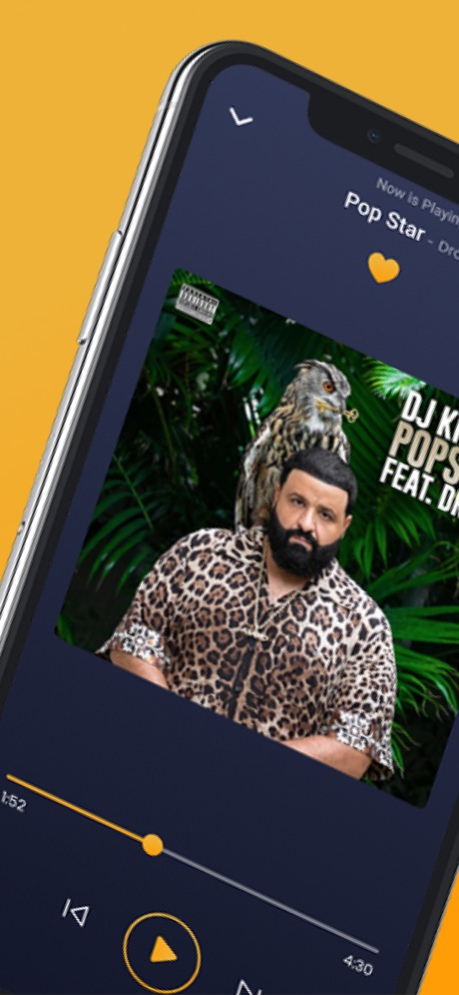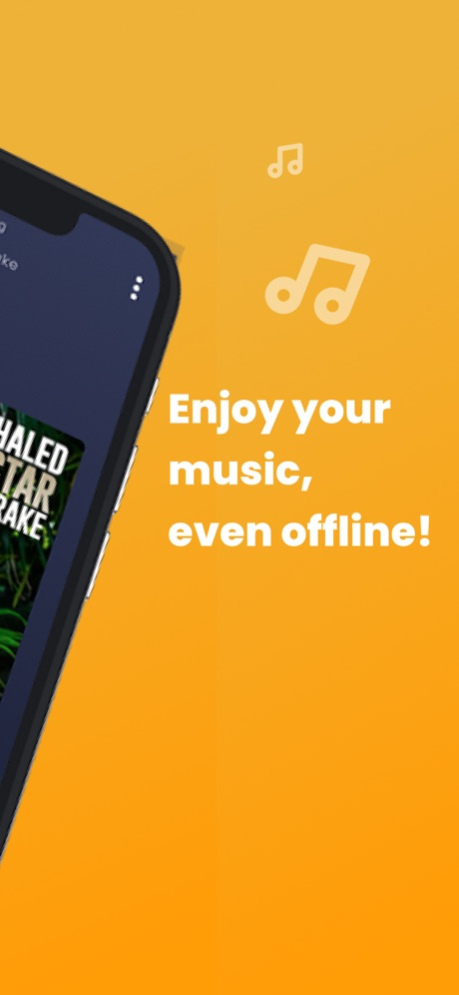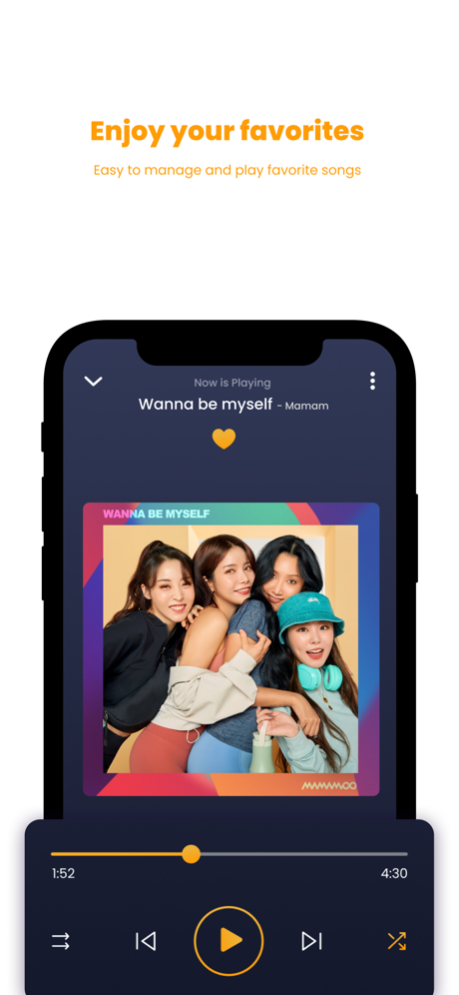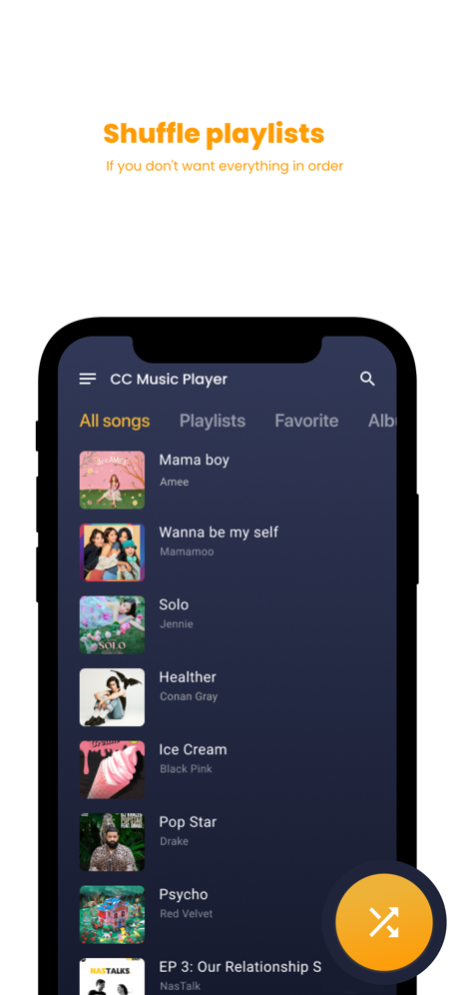CoCo Music Player 1.3.0
Continue to app
Free Version
Publisher Description
FREE and SIMPLE to play your favorite offline music and audio on your phones and tablets.
Creating app with accessibility in mind.
App Features:
- Supported formats: mp3, m4a, ...
- Listen offline - no internet or WiFi needed
- Search for song, artist or album
- Manage your own playlist
- Shuffle any playlist, favorite any song
Accessibility:
- VoiceOver support: people with vision problems can more easier in interact and navigate with the app
- People with low vision can comfortably use the app by
+ Adapting accessability settings of Bold Text, Larger Text and Button Shapes
+ Ensure color contrast between text and background
Music player:
- Full-featured media player
- Lock screen and background playback controls
- Playback with repeat of song or list and shuffle
Dec 22, 2020
Version 1.3.0
This release supports more for accessability so that people with low vision can comfortably use the app
* Increase color contrast between text and background
* Adapt accessability settings of Bold Text, Larger Text and Button Shapes
And also
* Improvement: Keep the song playing instead play it from begining when selecting it from playlist
* Some bug fixings
About CoCo Music Player
CoCo Music Player is a free app for iOS published in the Audio File Players list of apps, part of Audio & Multimedia.
The company that develops CoCo Music Player is CodeComplete KK. The latest version released by its developer is 1.3.0.
To install CoCo Music Player on your iOS device, just click the green Continue To App button above to start the installation process. The app is listed on our website since 2020-12-22 and was downloaded 10 times. We have already checked if the download link is safe, however for your own protection we recommend that you scan the downloaded app with your antivirus. Your antivirus may detect the CoCo Music Player as malware if the download link is broken.
How to install CoCo Music Player on your iOS device:
- Click on the Continue To App button on our website. This will redirect you to the App Store.
- Once the CoCo Music Player is shown in the iTunes listing of your iOS device, you can start its download and installation. Tap on the GET button to the right of the app to start downloading it.
- If you are not logged-in the iOS appstore app, you'll be prompted for your your Apple ID and/or password.
- After CoCo Music Player is downloaded, you'll see an INSTALL button to the right. Tap on it to start the actual installation of the iOS app.
- Once installation is finished you can tap on the OPEN button to start it. Its icon will also be added to your device home screen.